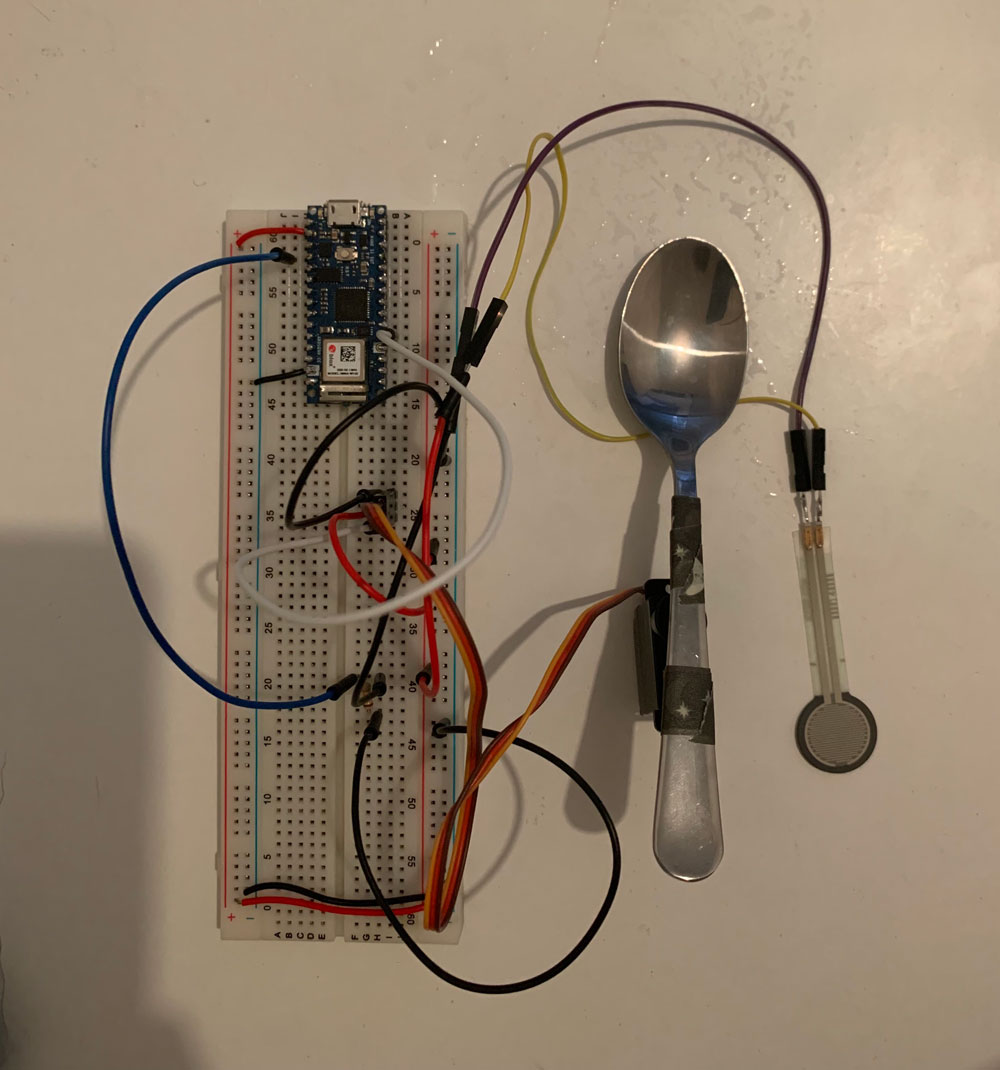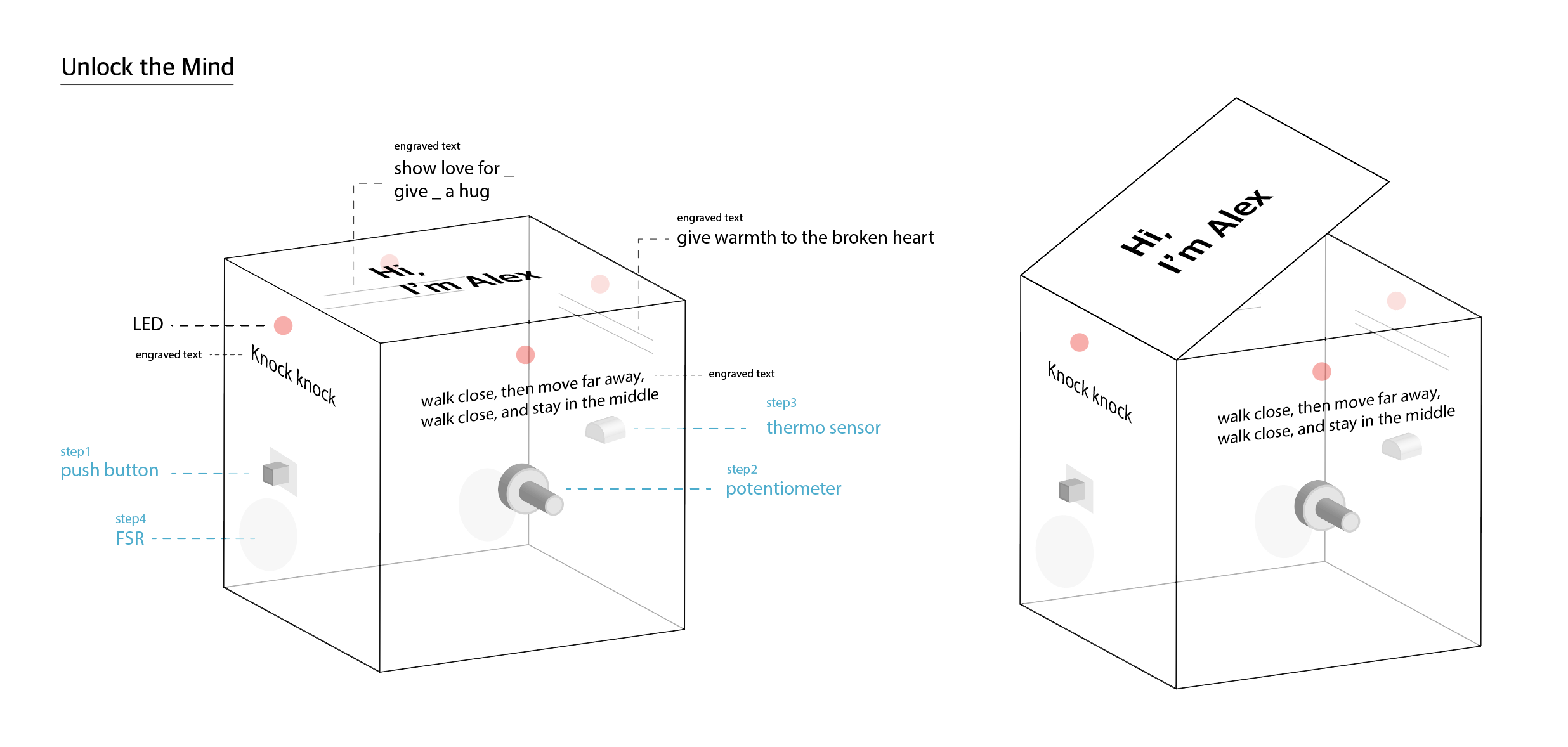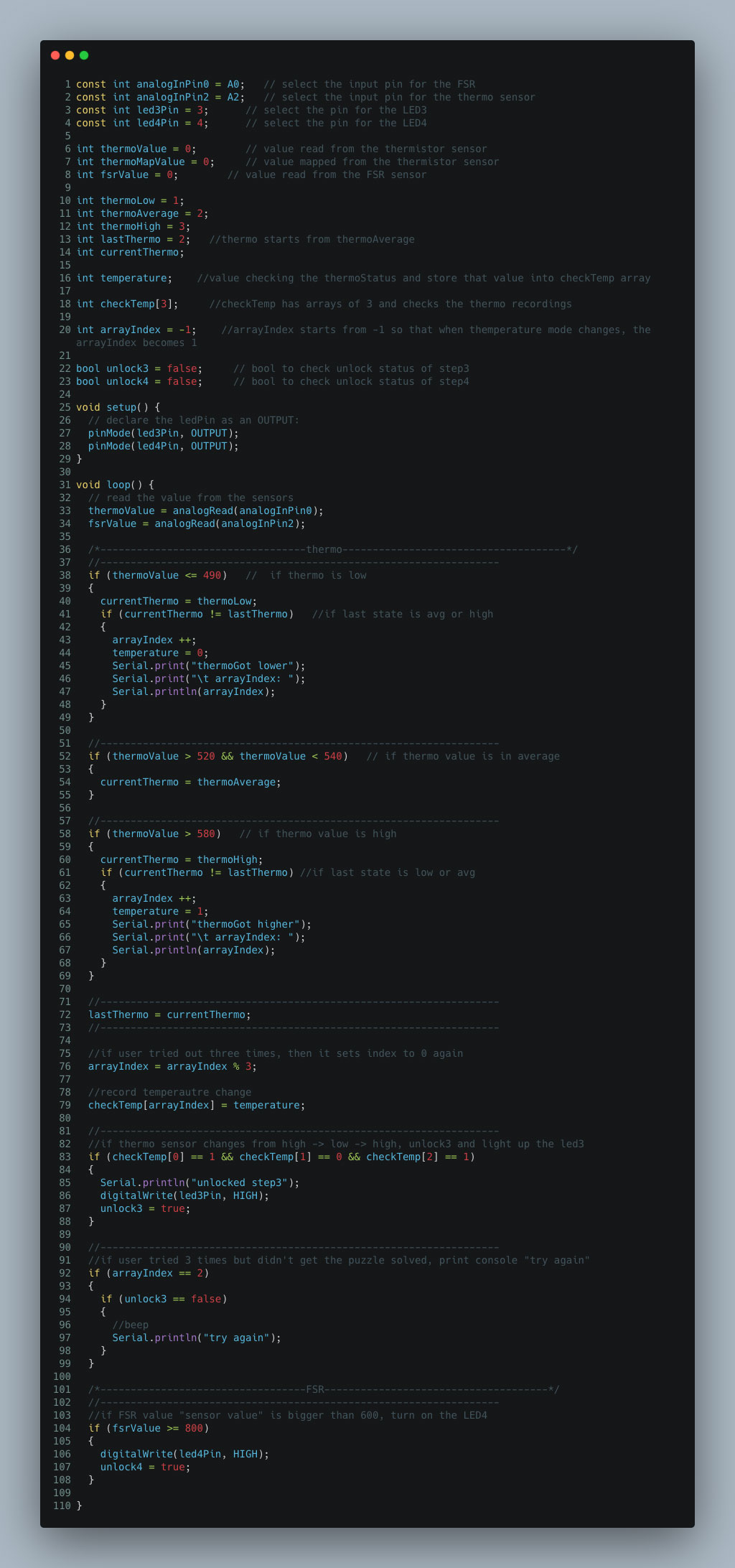Intro to Phy Comp 3
lab1: tone
Testing speaker output responding to FSR value
- Speaker(4ohm 3watt) requires 100ohm (though in the video 220ohm was used – speaker volume is low)
Using melody in speaker (Audio)
- Add “pitches.h”
- Make lists of array storing melody
lab2: Servo Motor
Calling attention machine: controlling servo motor by knocking on the table(using FSR)
- Servo motor can control the angle, whereas gear motor can’t and just spins
- Further ideas to explore:
How can code remember the number of times user knocked on the table and replicate the action of rotating the servo same time as table knocked?
Project1
Link to the Documentation(co-working with David Leyva)
Title: Open Alex’s mind
We often encounter difficulty in opening other’s minds as it is firmly locked. It may seem extremely difficult, but going through certain steps of effort, you’ll see others opening up their mind.
“Open Alex’s mind” is an interactive combination lock that represents four steps of how we can open up other’s minds.
Steps of Interaction
Step1. Knock knock
In this step, the user has to knock Alex’s mind, which is the very first step to approach Alex
Interaction: Push button twice to light up the LED
Step2. Open all ears to what Alex is saying
In this step, the user has to listen carefully to what Alex is saying. Listening to others and analyzing other people’s thoughts is not a simple task. The user has to solve the puzzle by getting a hint from the text.
Hint: “Walk close to hear what I’m saying, and walk away. Again come close by and stay in the middle where we have certain distance between us”
Interaction: Adjust the potentiometer back and forth, and halfway to the middle (min → max → min → mid)
Step3. Give warmth to broken heart
In this step, the user has to make sure that Alex feels hear-warming and happy. Though this is not the easy task, and the user has to solve the puzzle by getting a hint from the text.
Hint: “I felt warm before my heart freezed and broke. Now I need some warmth to be happy again.”
Interaction: Change the temperature of the thermo sensor using an ice pack and hand or lamp. The status should be warm → cold → warm.
Step4. Show love for the box, Alex
In this step, the user has to give Alex a big hug
Interaction: Hug the sides of the box, so that FSR value can go up and get activated
Final. Alex opened the mind to you
When all four steps are completed, the lock of the box opens and so does the lock that closed Alex’s mind.
Project planning
Diagram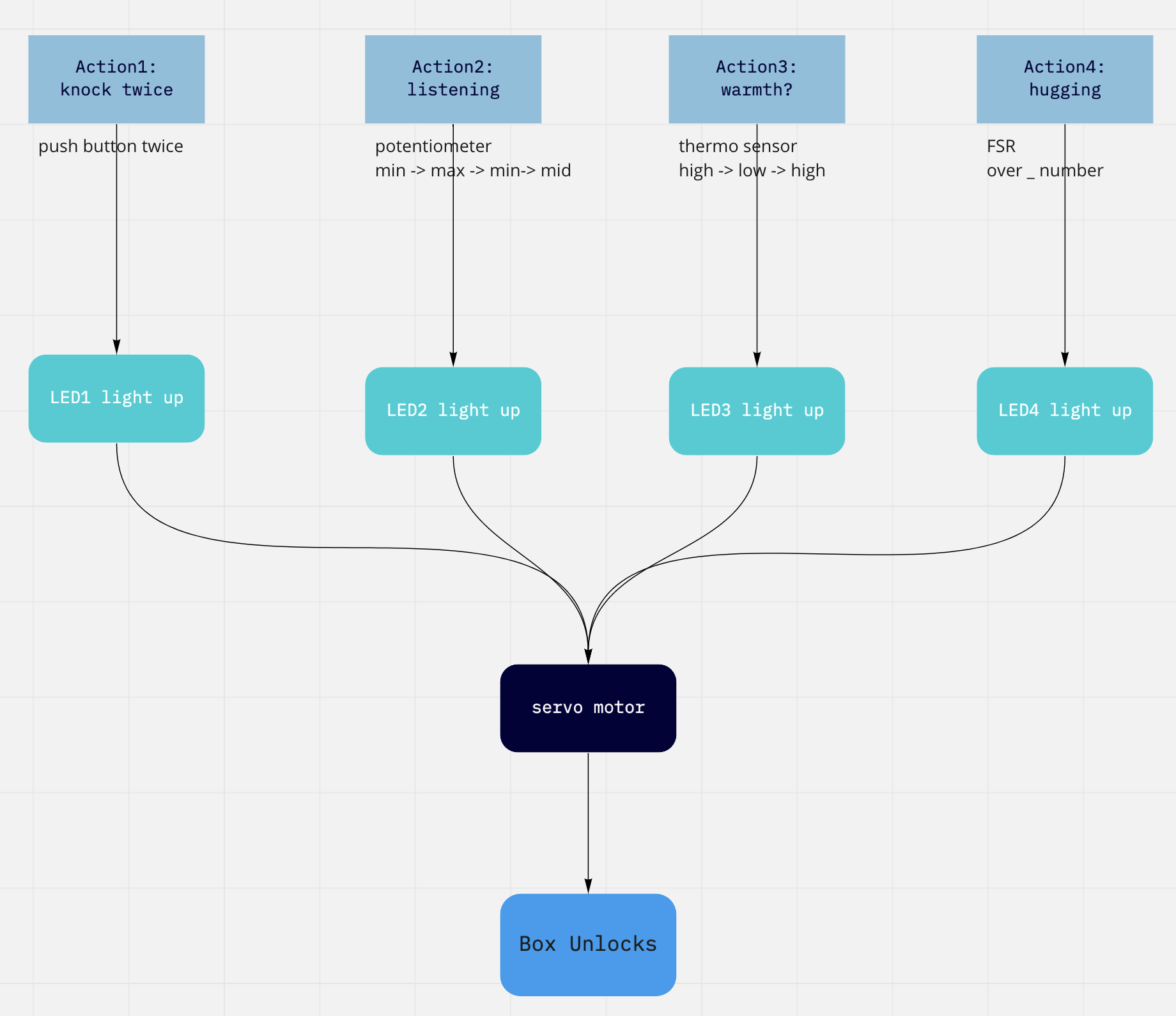
Schematics
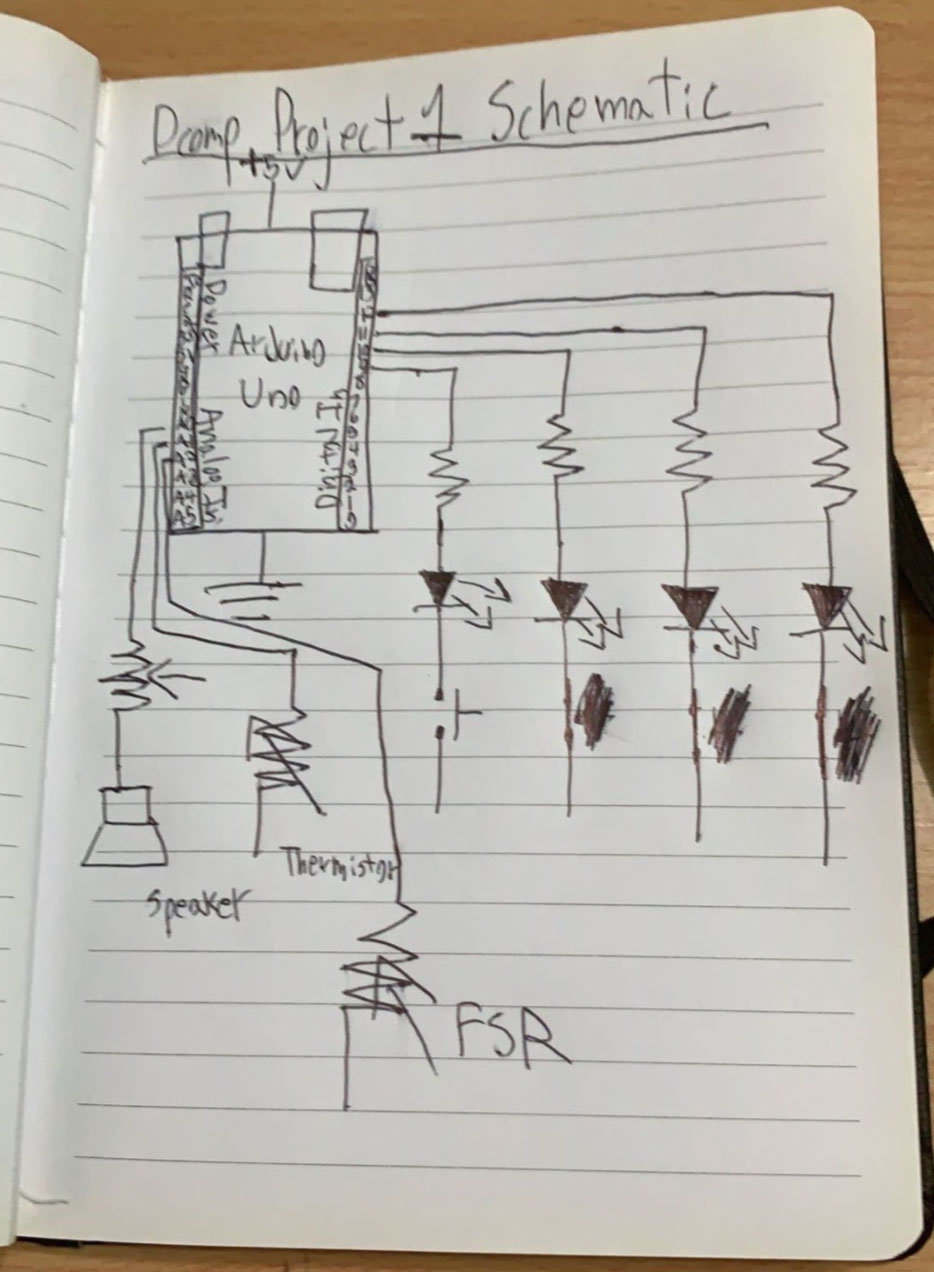
Progress (code)
- Step1 (completed)
- Step2 (in progress)
- Step3 (completed)
- Sept4 (completed)
- Combining all four steps to light up the LED (in progress)
Video explaining Step 3 & 4:
Thermo sensor stores the value (cold or hot) and if the stored array equals to {hot, cold, hot}, unlock the step3 and lights up the LED as the feedback.
If the FSR value goes over 800, then the LED lights up as a response.
Code
Progress (mechanics)
- Box making (not yet started, David and I will create two different versions of it)
- Servo lock (not yet started)